CosmoPOD - Free Remote KDE Desktop
NoMachine is an extremely cool piece of technology. It's like VNC on steroids, but it's much much more. The software allows you to connect to a remote machine (which is running an NX server), login with your normal user account, and be presented with a brand new remote desktop. Top this with very good speed/latency, remote audio playback, remote printing/file sharing, and you've got a winner. How do you get in on this geeky goodness? If you want to run a NoMachine server on your PC at home, you've got two options: Buy a license for the NoMachine Linux server, or try the GPLed FreeNX server.
Now, say you don't have a Linux machine of your own, or you simply don't want to go through the hassle of setting up your own NX server. Enter CosmoPOD.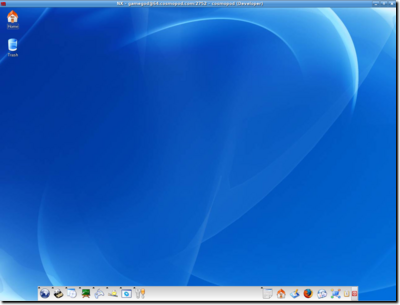
CosmoPOD is a free service that gives you access to a remote KDE desktop, which you can use for pretty much anything you want.
I decided to give CosmoPOD a try, and while I personally don't find the service overly useful, I'm sure there are others that will.
Before I had even logged onto my CosmoPOD desktop for the first time, here were some of my initial thoughts:
- Your account password can only be lowercase letters and numbers - Odd...
- There's a nice .deb package of nxclient :)
- The nxclient package strangely creates a subfolder in your "Internet" folder in GNOME's applications menu.
- After you install the NX client, the ".nxs" files (saved connection settings) that you're supposed to double-click on to connect to a server aren't associated with the NX client. (Double clicking on them in GNOME does nothing...) It's an oversight on No Machine's fault as well as CosmoPOD's for not mentioning it.
- To connect to CosmoPOD, I ended up putting their provided "cosmopod.nxs" file in my ~/.nx folder.
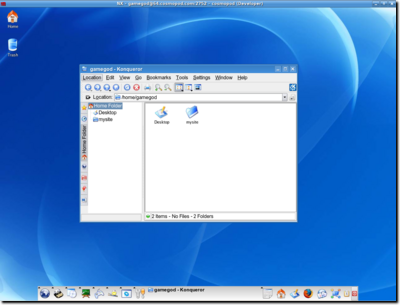

I was greeted with a customized KDE desktop, which had launchers to everything they'd let you use in the kicker (the KDE bar at the bottom of the screen).
Here are some of the apps they provide:
- Firefox (the homepage is set to some shopping page... CosmoPOD is advertising supported after all)
- OpenOffice 2.0
- Kopete 0.11.1
- KDE 3.5.1
- ... and a bunch of others (read: tons of KDE apps)
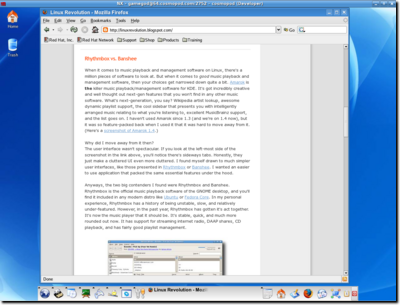
CosmoPOD seems like a neat, free service, though if you have your own Linux box, you might find it more useful to just set up your own private NX server. (It's not that tricky to do...)
Regardless, I'm sure people will come up with creative things to do with CosmoPOD. Feel free to leave a comment if you can think of some!
Useful links:







4 comments:
I have sshd up and running and I can tell you, it is amazingly fast ;)
I just came across your blog on CosmoPOD and thought that (as a GNOME user) you might be interested in checking out desktopondemand.com which does what C'POD does but with GNOME as its desktop platform (and some stuff C'POD does not offer).
thank you nice sharing
cep programsymbian programnokia programhtml kodlarıbedava cep oyunlarıcilt bakımı
Other ways to unlock trapped cash thomas sabo is in the form of selling thomas sabo shop silverware, silver flatware, sterling silver thomas sabo jewellery and scrap silver.
Post a Comment