Rhythmbox vs. Banshee
Update Sept 18/07: I realize a lot of people are still reading this article, and I'd live to give a big fat WARNING to everyone that this comparison is totally out-of-date now. Both Banshee and Rhythmbox have seen several releases since I wrote this article, and they've both improved tremendously. At the moment, my favourite player is Rhythmbox (0.11.2 on Ubuntu 7.10), as it's got a bunch new killer features that I can't live without (play queue, Magnatune+Jamendo integration, Last.FM). It's still worth checking out both apps though.
When it comes to music playback and management software on Linux, there's a million pieces of software to look at. But when it comes to good music playback and management software, then your choices get narrowed down quite a bit. Amarok is the killer music playback/management software for KDE. It's got incredibly creative and well thought out next-gen features that you won't find in any other music software. What's next-generation, you say? Wikipedia artist lookup, awesome dynamic playlist support, the cool sidebar that presents you with intelligently arranged music relating to what you're listening to, excellent MusicBrainz support, and the list goes on. I haven't used Amarok since 1.3 (and we're on 1.4 now), but it was so feature-packed back when I used it that it was hard to move away from it. (Here's a screenshot of Amarok 1.4.)
Why did I move away from it then?
The user interface wasn't spectacular. If you look at the left-most side of the screenshot in the link above, you'll notice there's sideways tabs. Honestly, they just make a cluttered UI even more cluttered. I found myself drawn to much simpler user interfaces, like those presented in Rhythmbox or Banshee. I wanted an easier to use application that packed the same essential features under the hood.
Anyways, the two big contenders I found were Rhythmbox and Banshee. Rhythmbox is the official music playback software of the GNOME desktop, and you'll find it included in any modern distro like Ubuntu or Fedora Core. In my personal experience, Rhythmbox has a history of being unstable, slow, and relatively under-featured. However, in the past year, Rhythmbox has gotten it's act together. It's now the music player that it should be. It's stable, quick, and much more rounded out now. It has support for streaming internet radio, DAAP shares, CD playback, and has fairly good playlist management.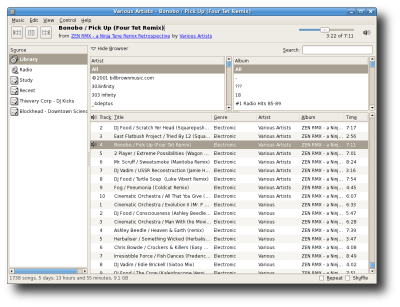
However, Banshee also caught my eye a while ago. One of the main reasons I wanted to upgrade to Ubuntu 5.10 was to be able to run Banshee. Why was I so excited?
You tell me: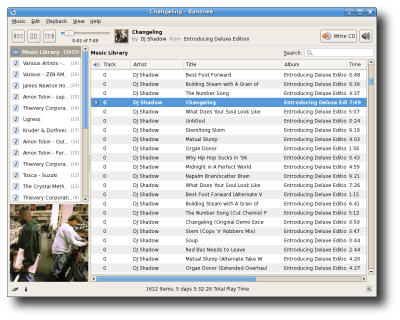
The interface was exactly what I was looking for. I wanted an easy and quick way to access my entire collection in a single list, easy playlist creation, and cool features that didn't look like they were tacked on. Banshee is smart too. If you select all the songs from an album in the "Music Library", then right click and go to "Add to Playlist", then "New Playlist", it'll automatically create a playlist with the name of the album.
Banshee also has a well designed plugin system, awesome iPod support, and CD burning capabilities. All of this is wrapped up to make one of the most solid and promising next-generation apps of the Linux desktop.
In the newest version of Rhythmbox, the interface was also redesigned:
Here's a quick comparison of the two pieces of software:
Rhythmbox
| Banshee
|
So, should you use Rhythmbox or Banshee?
Your best bet is to wait until Dapper comes out in April (or the next version of your distro of choice) and to try them both out. By then, both pieces of software might have added many new features. Exciting stuff.
Additional reading and downloads:
- Rhythmbox Homepage
- Banshee Homepage
- A good overview of Rhythmbox 0.9.3's new features.
- Rhythmbox 0.9.3 packages for Breezy Badger (Ubuntu 5.10)
- Newer Banshee packages for Breezy Badger (Ubuntu 5.10)







7 comments:
You should also check out Quod Libet which, for me, is easily up there with Banshee and Rhythmbox.
other player in the gnome interface WITH wikipedia feature: Listen (http://listengnome.free.fr/) and Exaile (http://www.exaile.org/). Check them out ;-)
How do you play an album in Banshee without selecting all the songs in the album and creating a new playlist? Most players let you double-click the album and play it, I can't figure out how to do that in Banshee, and it's very annoying.
Hi Todd,
You can do that by first right-clicking a song, then clicking "Search for songs"->"By matching album".
Since creating a new playlist with all the songs from that album takes the same amount of clicks, I ended up just making a playlist for each album I have.
i found some troubles with the podcast management tool of banshee, i prefer rhythmbox, because is more configurable
thnks
Other ways to unlock trapped cash thomas sabo is in the form of selling thomas sabo shop silverware, silver flatware, sterling silver thomas sabo jewellery and scrap silver.
Post a Comment