Banshee 0.11 Preview
Update: Banshee 0.11 has been released! I've posted instructions on how to install Banshee 0.11 as well.
Music players in Linux have been undergoing a sort of renaissance over the past year. Older programs such as Rhythmbox and Quod Libet have undergone serious active development adding useful new features. Newer contenders like Banshee and Listen have continued to add features in a friendly competition to create the best desktop music player.
In keeping with this competition, the next release of Banshee (version 0.11) is going to have some spiffy new (and long awaited) features.
The change is the new splash screen, which has a nice little progress bar on it: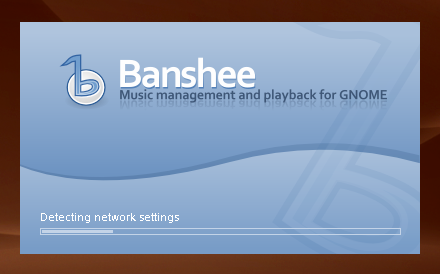
Once Banshee's done loading, you'll recognize the usual simple layout, but it's got a few new additions on the left-hand side: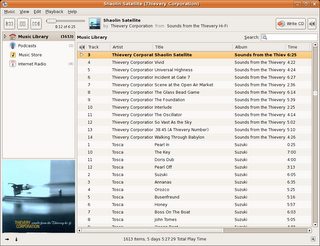
That's right: Banshee's going to have podcast support, internet radio support, and iTunes Music Store (ITMS) support all in one go!
Each of these new features is integrated via plugins, but thanks to the clever design of the plugin architecture, each plugin's features are integrated seamlessly into the user interface: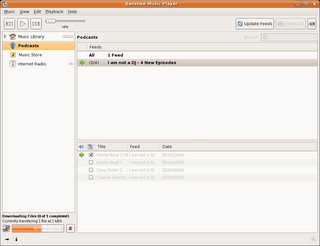
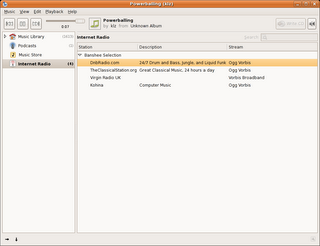
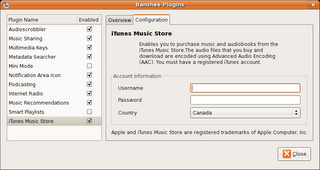
I haven't personally tested buying anything through ITMS in Banshee, but it looks like it "just works".
This is the Banshee I've been waiting for. With the upcoming 0.11 release of Banshee, I think the project has finally have started to reach maturity, as it's now flush with tons of unique features that are seamlessly integrated into the beautiful user interface.
Lastly, here's a list of all of the major features that'll be included in Banshee's next release:
- Audioscrobbler/Last.FM support
- Music sharing (DAAP)
- Metadata Searching (Automatic covert art and metadata downloading)
- Multimedia Keys support
- Podcast support
- Music Recommendations (through Last.FM)
- Smart Playlists
- Streaming Internet Radio
- iTunes Music Store (ITMS) support
- Wikipedia/Lyrics support (lookup artist info and lyrics)
- Full iPod sync support with transcoding
- CD Playback and Ripping
I most certainly am.
:)







4 comments:
How does it get past DRM'd files from the ITMS. Can it actually play the AAC files that you buy?
Most likely it will work like PyMusique. You won't be able to play any DRM'd songs, but you'll be able to buy songs through the ITMS without DRM'ing them.
thank you nice sharing
cep programsymbian programnokia programhtml kodlarıbedava cep oyunlarıcilt bakımı
Other ways to unlock trapped cash thomas sabo is in the form of selling thomas sabo shop silverware, silver flatware, sterling silver thomas sabo jewellery and scrap silver.
Post a Comment